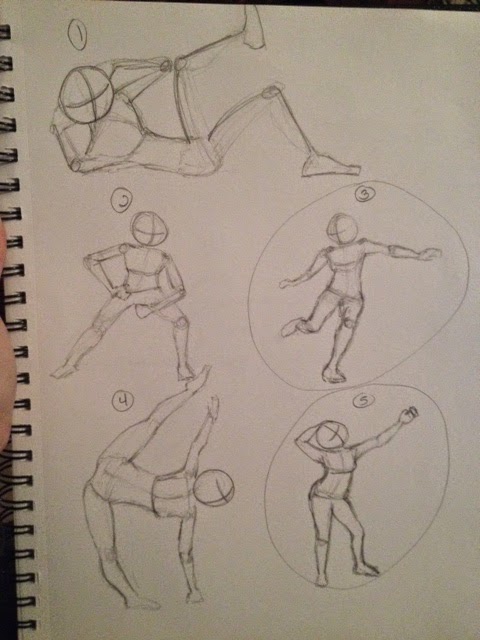So I went off of this planning when I had the ball in 3D and then just made some little tweaks to my graph editor once I had it in there. (For non-animators, the graph editor is where you can actually see your animation in curve form just like it is in the drawing, but you can adjust the tangents on the keyframes like a bezier curve). I had previously done the bouncing ball a few years ago when I started the animation program at UCF but it had been a long time. I was way too worried about this assignment because I felt pressure that it had to be really good, because I do already have an animation degree. The cool thing about going back to this was that I actually learned a different approach to doing it, so even with something as simple as the bouncing ball I'm still learning things I didn't know before. So this is how my ball turned out
Before the assignment was due, I messaged my mentor and told him I was having trouble getting the rotation of the ball along with squash and stretch, so during my critique he acknowledged that and said it was really a limitation of the ball rig but he would go over how to do it in our live Q and A that week. I got a really good response from him on my ball. He said it was very naturalistic but my spacing on the bounces was actually a bit cartoony so it would help to maybe add some squash and stretch to that. Luckily we get to revise this assignment for next week so I can take what he showed us in the Q & A and try to apply it for next week.